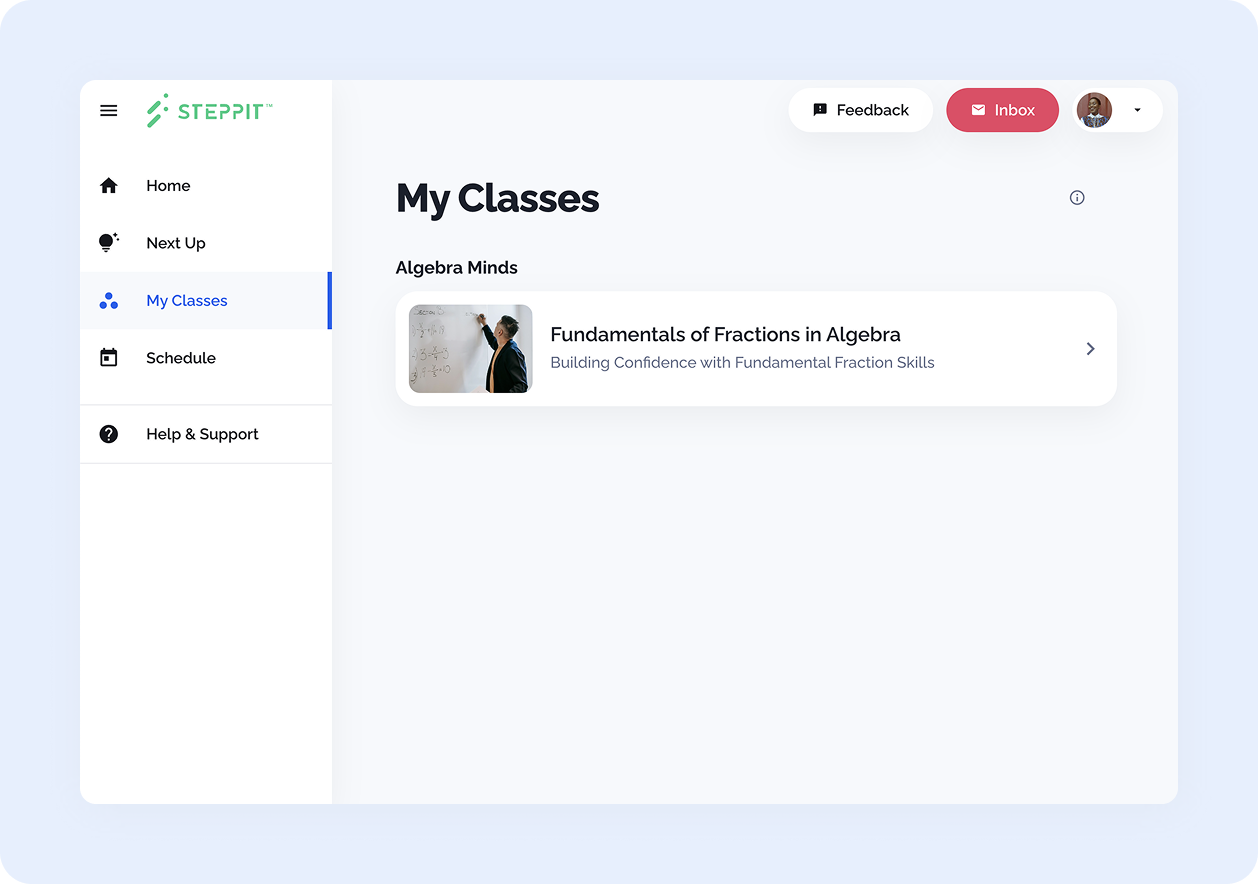How do I access my course? (Steppit Platform)
Check if you have completed your account signup:
- Check for an email from Steppit welcoming you to your course
- In the email, click 'Complete Signup' to register your Steppit account.
- If you already have an account, the button in this email should say 'Get Started' and take you to your course.
Accessing your course from Steppit
- Log into your Steppit account (check the email address you log in as matches the one your course welcome email was sent to)
- Go to the 'My Classes' section
- Open your course